1) Open the notification settings for which you want to show only on certain pages or sub-domains of your website.
2) From the 'Triggers 'settings turn OFF 'Trigger on All Pages' and select the option 'Exact Match' from the dropdown.

2) Copy and paste the exact URL where you want the notification to appear on to the box provided.
Tip: you can use the +Add new trigger button to add more URL's
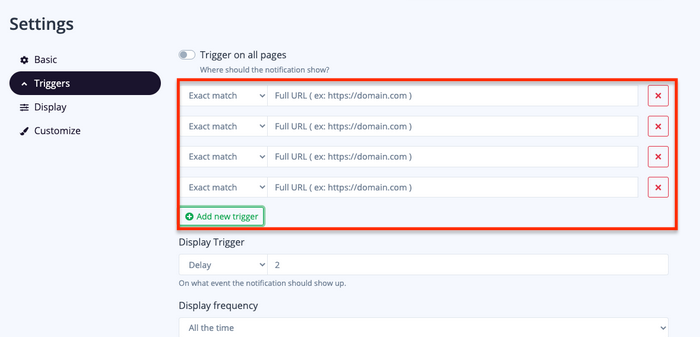
3) Use the 'Update' button to save the new settings. Done!
