How to install the pixel code on your Shopify website?
TABLE OF CONTENTS
Step 1: Open your Online Store Themes
From your, Shopify Admin Dashboard open the Online Store -> Themes.

Step 2: Open Theme Edit Code
Open the Edit Code function by clicking on the dropdown 'Action - > Edit Code'
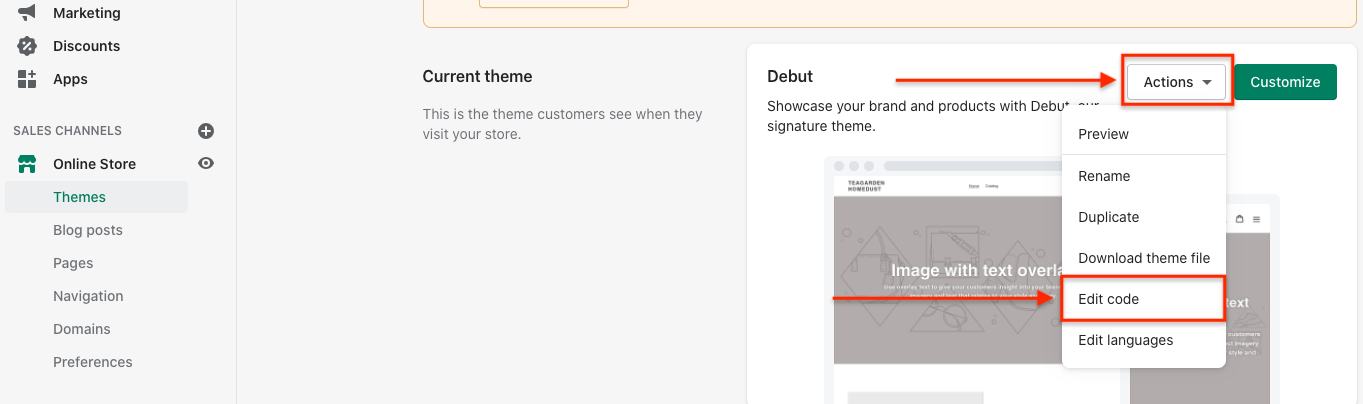
Step 3: Open file theme.liquid
Open the theme.liquid file and scroll down to the </head> tag.

Step 4: Copy and Paste the Benifit Campaign Pixel Code
Copy the Benifit Pixel Code of your campaign. (Dashboard -> Campaigns )


Paste the Pixal Code just above the closing </head> tag. Save and close the theme.liquid file.

Note: Clear the browser Cache before checking the changes on your website.

